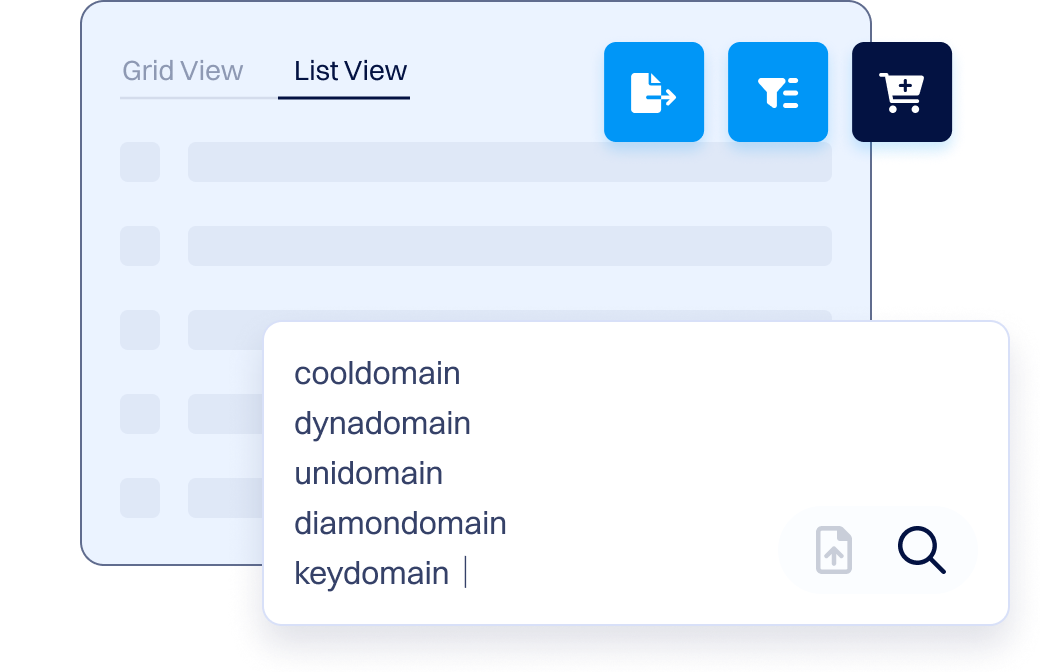Domain tools:Domain SearchAI SearchDomain TransfersAdvanced SearchBulk SearchIDN SearchSuggestion ToolDomain Appraisal
Domains
Bulk Domain Search
Check and Register Multiple Domains
Paste a list of names, pick your TLDs, and see what is available in seconds.Add all available searched domains to your cart with one click.Options
Price Range
to
Selected TLDs
Clear ( 0 )
Clear ( 0 )
TLD Presets
Noselected
Search TLDs
TLD Level
Top Level
2nd Level
Select TLDs
xyz
pro
org
co
com
vip
biz
us
inc
ai
app
dev
life
blog
io
locker
one
sbs
now
you
art
bot
click
lol
game
rich
cyou
my
cfd
to
love
help
homes
lat
us.com
autos
quest
baby
monster
pics
mom
audio
jpn.com
5g.in
6g.in
aaa.pro
abogado
ac
academy
aca.pro
accountant
accountants
acct.pro
ac.mw
ac.nz
actor
ad
adm.ec
adult
ae
ae.org
aero
ag
agency
ai.in
airforce
am.in
apartments
archi
army
art.ec
as
asia
asn.lv
associates
at
attorney
auction
auto
avocat.pro
band
bar
bar.ec
bargains
basketball
bayern
be
beauty
beer
berlin
best
bet
bi
bible
bid
bihar.in
bike
bingo
bio
biz.in
biz.mw
biz.pl
biz.pr
black
blackfriday
blue
boats
bond
boo
boston
boutique
br.com
broker
build
builders
business
business.in
buzz
bz
bzh
ca
cab
cafe
ca.in
cam
camera
camp
capital
car
cards
care
career
careers
cars
casa
case
cash
casino
cat
catering
cc
center
ceo
ch
channel
charity
chat
cheap
christmas
church
city
cl
claims
cleaning
clinic
clothing
cloud
club
club.tw
cn
cn.com
cn.in
coach
co.ag
co.at
co.bz
codes
coffee
co.gg
co.im
co.in
co.je
co.ke
college
cologne
com.ag
com.bz
com.cn
com.co
com.cv
com.de
com.ec
com.im
com.in
com.lc
com.lv
community
com.mw
com.mx
com.ng
company
compare
com.ph
com.pl
com.pr
computer
com.sc
com.so
com.tw
com.vc
co.mw
condos
conf.lv
construction
consulting
contact
contractors
co.nz
cooking
cool
coop.in
coop.mw
co.uk
country
coupons
courses
co.za
credit
creditcard
cricket
cruises
cs.in
cue.ec
cv
cx
cymru
cz
dad
dance
date
dating
day
de
deal
dealer
deals
de.com
degree
delhi.in
delivery
democrat
dental
dentist
desi
design
diamonds
diet
digital
direct
directory
disco.ec
discount
diy
dk
doc.ec
doctor
dog
domains
download
dr.in
earth
ebiz.tw
ec
eco
education
edu.mw
email
energy
engineer
engineering
enterprises
equipment
er.in
esq
estate
eu
eu.com
eus
events
exchange
expert
exposed
express
fail
faith
family
fan
fans
farm
fashion
fast
feedback
film
finance
financial
firm.in
fish
fishing
fit
fitness
flights
florist
flowers
fm
fo
foo
food
football
forex
forsale
forum
fot.ec
foundation
fr
free
fun
fund
furniture
futbol
fyi
gallery
games
game.tw
garden
gay
gb.net
gd
gdn
geek.nz
gen.in
gen.nz
gg
gift
gifts
gives
giving
glass
global
gmbh
gold
golf
graphics
gratis
green
gripe
group
guide
guitars
gujarat.in
guru
gye.ec
hair
haus
health
healthcare
health.nz
hiphop
hk
hockey
holdings
holiday
horse
hospital
host
hosting
hot
house
how
hu.net
icu
id
id.lv
idv.tw
ie
im
immo
immobilien
in
ind.in
industries
info
info.ec
info.in
info.ke
info.pl
info.pr
ing
i.ng
ink
institute
insure
international
internet.in
int.in
int.mw
investments
io.in
irish
isla.pr
it
it.com
je
jetzt
jewelry
jobs
juegos
k12.ec
kaufen
ke
kids
kim
kitchen
kiwi
kiwi.nz
koeln
la
land
law
lawyer
lc
lease
legal
lgbt
li
lifestyle
lighting
limited
limo
link
live
living
llc
l.lc
loan
loans
london
lotto
lt
ltd
ltda
luxe
luxury
lv
maison
makeup
management
maori.nz
market
marketing
markets
mba
me
med
media
me.in
me.ke
melbourne
meme
memorial
men
menu
me.uk
mex.com
miami
ml
mn
mobi
mobi.ke
mobi.ng
moda
moe
money
mortgage
motorcycles
mov
movie
mu
museum
music
mw
mx
nagoya
name
name.pr
navy
ne.ke
net
net.ag
net.bz
net.cn
net.co
net.cv
net.ec
net.gg
net.hk
net.im
net.in
net.je
net.lc
net.lv
net.mw
net.ng
net.nz
net.ph
net.pl
net.pr
net.sc
net.so
net.tw
net.vc
network
new
news
nexus
ng
ngo
ninja
nl
no
nom.ag
nom.co
nome.cv
nrw
nyc
nz
okinawa
ong
onl
online
ooo
or.at
org.ag
organic
org.bz
org.cn
org.cv
org.gg
org.hk
org.im
org.in
org.je
org.lc
org.lv
org.mw
org.ng
org.nz
org.ph
org.pl
org.pr
org.sc
org.so
org.tw
org.uk
org.vc
or.ke
osaka
page
paris
partners
parts
party
pet
pg.in
ph
phd
photo
photography
photos
pictures
pink
pizza
pl
place
p.lc
plumbing
plus
pm
poker
porn
post.in
pr
press
productions
prof
pro.in
promo
properties
property
pro.pr
protection
pt
pub
pub.ec
publ.cv
pw
qpon
quebec
racing
radio
re
realestate
realty
recipes
red
rehab
reise
reisen
ren
rent
rentals
repair
report
republican
rest
restaurant
review
reviews
rip
ro
rocks
rodeo
rrpp.ec
rsvp
rugby
ruhr
run
rw
sa.com
sale
salon
sarl
sc
school
school.nz
schule
science
scot
security
select
se.net
services
sex
sexy
sh
shiksha
shoes
shop
shopping
show
si
singles
site
ski
skin
so
soccer
social
software
solar
solutions
soy
spa
space
spot
srl
st
storage
store
stream
studio
study
style
sucks
supplies
supply
support
surf
surgery
sx
sydney
systems
taipei
talk
tattoo
tax
taxi
team
tech
tech.ec
technology
tel
tennis
tf
theater
theatre
tickets
tienda
tips
tires
tm
today
tokyo
tools
top
tours
town
toys
trade
trading
training
travel
travel.in
tube
tur.ec
tv
tv.in
tw
uio.ec
uk
uk.com
uk.in
uk.net
university
uno
up.in
us.in
us.org
vacations
vana
vc
vegas
ventures
vet
vg
viajes
video
villas
vin
vision
vodka
vote
voting
voto
voyage
vu
wales
wang
watch
watches
webcam
website
wedding
wf
wien
wiki
win
wine
work
works
world
ws
wtf
xin
在线
公司
公司.香港
网站
移动
קום
орг
商店
ею
中文网
中国
娱乐
संगठन
网络
香港
닷컴
机构
網絡.香港
みんな
ευ
世界
닷넷
コム
組織.香港
游戏
企业
xxx
yachts
yoga
yokohama
yt
zip
zone
Select Pre 20
Start your bulk domain search and build your portfolio
Search and discover
Check dozens or hundreds of domains at once. See available, taken, and premium results instantly.
Learn more about bulk search Easy filtering by TLD
Filter domains by 600+ TLDs, include or exclude extensions, set presets, and search only for what you care about.
Manage TLD presets Register domains in bulk
Select all available names and add to cart in one click. Save time on portfolio builds.
See TLD price Additional Power Tools for High Volume Buyers
TLD preserts
Select your preferred extensions for your bulk research.
CSV Imports
Compile long lists from spreadsheets and conduct searches quickly.
Download your results
Export your bulk search results to a CSV.
API support
Search, register, renew, and manage in bulk using our API.
Mobile app
Run bulk checks on the go.
Pricing
Search up to 1,000 domains with a regular account or unlock more powerful features with our Bulk and Super Bulk Account levels. Prepay can be used to access these account levels.
Regular
Spending Requirement$0
Domain Appraisals (Daily)10
Bulk Searches (Daily)1,000
Bulk
Spending Requirement$500
Domain Appraisals (Daily)100
Bulk Searches (Daily)2,000
Exclusive Dynadot Event Access
Superbulk
Spending Requirement$5000
Domain Appraisals (Daily)1,000
Bulk Searches (Daily)5,000
Exclusive Dynadot Event Access
Exclusive Marketplace Features
Get Sales Early Access
Receive Prepay Bonuses
Prioritized API Calls
Dedicated Account Manager
Prioritized Chat Support
Other ways to search for domains
Explore all the options for finding just the domain you’re looking for.

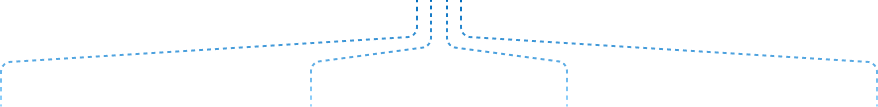
Domain Search
Find availability and pricing for a single domain or small list.
Advanced Search
Filter by keywords, length, price, patterns, and specific TLD rules.
IDN Search
Search domains in your language and script with full IDN support.
Domain Suggestion Tool
Get smart name ideas from your keywords and instant availability.
Bulk Domain Search FAQs
Search and Register
Ready to search in bulk?Search
Search