Did you know that
77% of employers Google their applicant's name? Give them something impressive to find! A
one-page website is a great link to include on your resume. A website will not only show them that you are tech-savvy, but also give them a more holistic view of who you are. An impactful professional website gives you an edge over other candidates. Here's how easy it is to create a one-page resume website!
REGISTER YOUR NAME AS A DOMAIN
Registering your name as a domain is a great start to your professional website. Registering your name allows you to have an email like contact@[YOUR NAME].com, which is perfect to put on your resume or business card. Some great domain extensions to use for this purpose are
.ME ,
.CEO,
.PW or
.CAREER or a domain extension specific to your industry. Since you get a free one-page website with every domain you buy from Dynadot, you're all set to start creating your website!
BUILD YOUR WEBSITE
Dynadot offers some great
templates to use for professional websites. Depending on your profession, you might want to include more or fewer images for your website. In any creative industry, you want a
portfolio website that shows off your best work.
Pieces is a great template for showcasing your art. If you're in the business industry, you might want a clean layout for you to describe your accomplishments.
Simple ,
Skyline , or
Compass are great templates for this purpose.

Here's how you can use the Website Builder tools to make your professional website come to life:
Text Tool
The Text tool gives you free reign to talk about your side projects, hobbies, values, and goals. You can also summarize your resume and important achievements. This tool allows you to say more than you could on a one-page resume.
Image/Video Tool
Add images and videos to enhance your text. Some great images to include are of you volunteering, working with a team, or receiving an award. Since you can't put photos on a resume, you can use these tools to your advantage by adding visuals of your projects.
Social Tool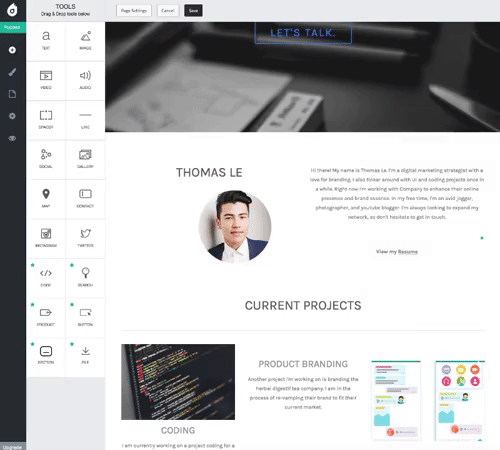
The Social Media tool allows you to seamlessly integrate social media onto your website. For a professional website, your LinkedIn page is a great channel to include. Link your social media channels with discretion, as you want to make sure a potential employer doesn't see anything you don't want them to see.
Contact Tool
If you impress someone with your professional website, you want to give them a way to contact with you. The contact tool will link to any email of your choice and allow potential employers or colleagues to leave you a message. Who knows, you might land your next interview!
With these drag and drop tools, you can easily build a professional website within a few hours. Your professional website could look something like this:

Give your resume and business card a boost with a personal website, and start building today!
Written by
Paige Omandam

 continue to sign out,
continue to sign out, To review this chat session please click this windows.
To review this chat session please click this windows.